How I Built My Photography Website With A Showit Template
February 14, 2025
Have you ever looked at your website and thought, It’s fine… but it could be better? That was me not too long ago. My old photography website had served me well, but I was starting to feel like it didn’t fully reflect my style anymore. My business had grown, my photography had evolved, and I wanted a site that felt as fresh and vibrant as the families and newborns I love to photograph. But here’s the thing—I’m a photographer and a template designer, not someone with endless time to tinker with website code. I needed a solution that was simple, beautiful, and quick to customize. That’s when it hit me: I already had exactly what I needed—my Madeline Gray Showit Template, one of the website templates I designed specifically for photographers like you!
So, I decided to put it to the ultimate test by using it to redesign my own Sara Martin Photography website. Spoiler alert: It was a total game changer. Not only did I end up with a website I’m completely in love with, but the process was easier (and more fun) than I ever expected.
In this post, I’m going to walk you through exactly how I used the Madeline Gray Template to create my new site, and show you just how simple it can be to build a website you’re proud of. If you’ve been thinking about giving your photography website a little refresh—or you just want to see what’s possible with one of my Showit templates—you’re in the right place.
Let’s dive in!
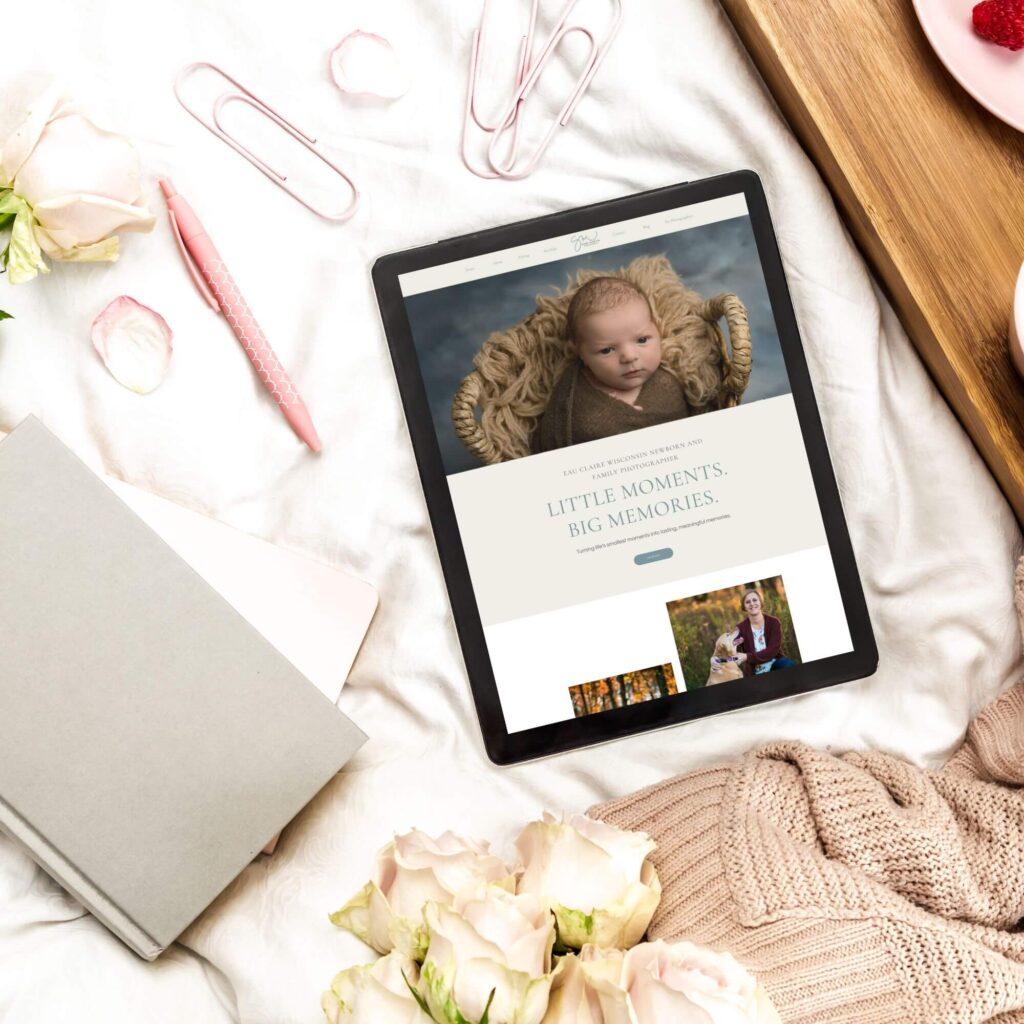
Why I Knew It Was Time To Redesign My Website
Like many photographers, my website has always been a huge part of my business. It’s where potential clients get their first glimpse of my work, and it’s often the place where they decide whether or not to book a session with me. So, when I started feeling like my website wasn’t quite working for me anymore, I knew it was time to make a change.
My Website Didn’t Reflect My Brand Anymore
My old site had been built on Wix, and while it worked well enough in the beginning, over time, I started to feel like it just wasn’t matching my style or the quality of my photography. As my business grew and my work became more refined, I wanted a website that felt just as polished and professional as the photos I was creating for families and newborns.
But every time I looked at my site, something felt… off. It was a little outdated, and it didn’t give potential clients that warm, welcoming feeling I wanted them to experience when they first landed on my page. I wanted my website to showcase not only my work but also the experience I offer—the patience I bring to every newborn session and the fun, relaxed vibe I create for families.
Wix Wasn’t As User-Friendly As I Needed
Another big reason I decided to make the switch was that Wix just wasn’t as user-friendly as I needed it to be. I’ll be honest—every time I wanted to update something on my site, it felt like a bit of a struggle. Changing layouts, swapping images, or making small design tweaks often took more time than I expected. And as a busy photographer (and mom!), I just didn’t have the extra hours to wrestle with my website.
I knew I needed a platform that was easy to customize, flexible enough to grow with my business, and—most importantly—didn’t make me want to pull my hair out every time I wanted to make a change. That’s when I realized it was time to switch to Showit.
Why I Chose A Showit Template
If you haven’t heard of Showit yet, let me tell you—it’s a game changer, especially for photographers. Showit is a drag-and-drop website builder that gives you total creative freedom. You can move anything anywhere, which means you can design your site exactly how you envision it—no coding required.
The best part? It’s actually easy to use. Once I made the switch, I couldn’t believe how much simpler it was to update my website. No more digging through complicated menus or feeling stuck with certain layouts. With Showit, if I want to move a text box or swap out a gallery, I can do it in seconds.
So, I had my platform, but I still needed a fresh look—something that really reflected my brand and my work. That’s when I decided to use one of my very own templates—the Madeline Gray Showit Template—to bring my vision to life.
Up next, I’ll walk you through exactly how I customized the template to create the photography website of my dreams. (Spoiler: It was easier than you think!)

Choosing My Madeline Gray Showit Template And Getting Started
Once I decided to move my website to Showit, I knew exactly where I wanted to start—with one of my own Showit templates.
That might sound a little funny, but hear me out. I design templates specifically for photographers because I know what it’s like to struggle with building a website. I’ve been there. I wanted a design that looked professional but was also easy to customize. That’s why I created the Madeline Gray Showit Template, and it turned out to be the perfect starting point for my new Sara Martin Photography website.
Why I Chose My Madeline Gray Showit Template
Even though I’ve designed several templates, Madeline Gray stood out as the best fit for my brand. It had everything I was looking for:
- A clean, modern design that felt polished and professional.
- Layouts made with photographers in mind, perfect for showcasing family and newborn sessions.
- Plenty of space to introduce myself and explain my approach so potential clients could get to know me.
- The flexibility to make it my own without feeling locked into a specific style.
I knew I didn’t want to start from scratch. I wanted a website that already had a beautiful structure in place, but still allowed me to customize it to reflect my brand. This template gave me that head start.
Getting Started In Showit
Once I decided on Madeline Gray, it was time to bring it into Showit and get to work. The process was so simple. After I downloaded the template, Showit made it easy to upload it to my account. Within minutes, my website was starting to take shape.
Seeing that fully designed layout pop up on my screen was such a relief. I wasn’t staring at a blank page, wondering where to begin. Instead, I had a site that already looked beautiful—I just needed to personalize it.
No Coding, Just Drag And Drop
One of the best parts about working with Showit was how easy it was to make changes. I didn’t need to know any coding. Everything was drag-and-drop. If I wanted to move a photo, I dragged it. If I needed to adjust text, I clicked and typed. It was that simple.
After my experience with Wix, this felt like a breath of fresh air. I wasn’t getting stuck trying to figure out complicated settings. I could focus on what mattered—making my website reflect me and my work.
In the next section, I’ll walk you through exactly how I customized the Madeline Gray Template to create a website that feels like home for Sara Martin Photography.
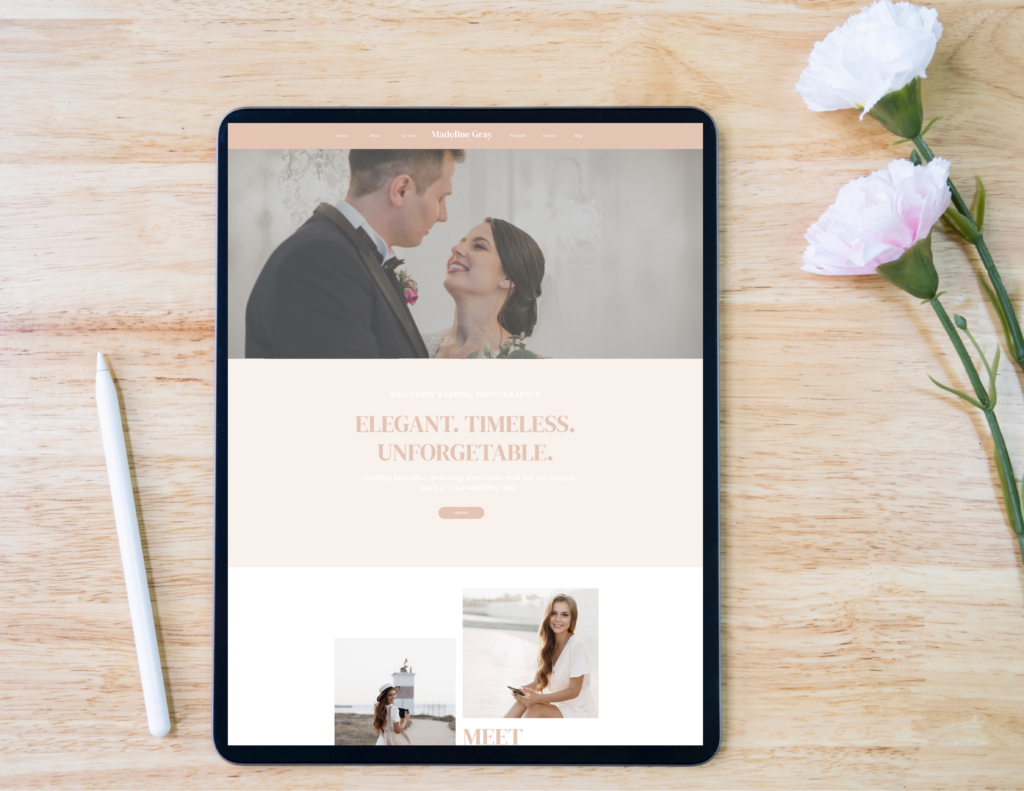
Customizing The Madeline Gray Showit Template To Fit My Brand
Once I had the Madeline Gray Template loaded into Showit, it was time to make it feel like me. This is the part that can feel overwhelming if you’re starting from scratch—but that’s exactly why working with a template is such a game-changer. I already had a beautiful layout in place; I just needed to tweak it so it felt like Sara Martin Photography.
Updating Colors And Fonts
The first thing I tackled was the color palette. While the template’s original colors were lovely, I wanted a palette that felt a little more calming and natural—something that reflected my work with newborns, families, and children. I chose soft, earthy tones, with warm creams and gentle beiges paired with a muted blue-green. This combination felt timeless and welcoming—exactly the feeling I want families to have when they visit my website.
Next, I updated the fonts. Showit made this process so simple. I wanted a classic, elegant look, so I chose a serif font for headings that added a touch of sophistication. For the body text, I opted for a clean, modern font that’s easy to read. These small adjustments helped give my site a polished, professional look while still feeling warm and approachable.

Swapping Out Photos
This part is always a favorite. The Madeline Gray Template came with gorgeous placeholder images, but once I replaced them with my own work, the site truly started to feel like home. I uploaded my favorite images—sweet newborn portraits, candid family moments, and playful children’s sessions. Seeing my work displayed in such a clean, beautiful layout gave me this sense of pride. It reminded me why I love what I do and why it’s so important to have a website that showcases my work in the best possible light.
If you’re a photographer customizing a template, I recommend choosing images that reflect the heart of your work. For me, that meant soft, natural moments—those tiny newborn fingers, kids giggling together, families snuggled close. I wanted visitors to feel the warmth and connection in every photo.

Personalizing The Text
Next, I personalized the text throughout the template. This part felt much easier than when I built my website in Wix because the template already had all the sections laid out for me. I just needed to make the words my own.
I wrote a welcoming message for my home page that emphasizes what I love most—turning little moments into big memories. On my About page, I shared a bit about myself: my passion for photography, my life as a mom, and how I want to create a relaxed, enjoyable experience for families during their sessions. I also added details about the services I offer—newborn, maternity, children, family, and senior photography.
One thing I learned? You don’t need to sound formal or overly “business-like.” Speak to your website visitors the way you would chat with a client over coffee. Let your personality shine through.
Adjusting The Layout (Without Breaking Anything)
While I adored the structure of the Madeline Gray Template, I made a few subtle layout adjustments to better fit my needs. Maybe I wanted a text block shifted slightly, or I needed a different image gallery style. Showit’s drag-and-drop editor made all these changes so simple.
And the best part? I never felt like I was going to break something. I could experiment, move things around, and undo anything I didn’t like. That flexibility gave me the freedom to design with confidence—something I struggled with when I was using Wix. Showit felt much more intuitive and forgiving, which made the entire process far less stressful.
Bringing My Brand To Life
By the end, my website still had the clean, beautiful structure of the Madeline Gray Template, but it was undeniably mine. The colors, fonts, and photos all reflected the heart of Sara Martin Photography—a warm, welcoming brand that celebrates families and the little moments that become lifelong memories.
The Final Result: A Website That Feels Like Home
After putting my personal touches on the Madeline Gray Showit Template, I stepped back and looked at my website with a huge smile on my face. It felt like everything had come together perfectly. This wasn’t just a website—it was a reflection of me, my work, and the families I love photographing.

A Warm And Inviting First Impression
When you land on my homepage, you’re greeted by a sweet newborn photo and the words, “Little Moments. Big Memories.” That simple phrase sums up exactly what I hope to give every family I work with—those small, fleeting moments that turn into the memories they’ll treasure forever.
The soft cream background paired with muted blue-green accents gives the entire page a calming, natural feel. It’s professional, but it still feels warm and approachable—just like I want my photography sessions to be.
Showcasing My Work Beautifully
Scrolling down, you’ll find sections that highlight everything from my services to my portfolio. My favorite part? The photo galleries. Showit made it so easy to arrange my images in a clean, modern way that lets my work shine.
Whether it’s a squishy newborn, a glowing mama-to-be, or a family laughing together in a golden field—each photo pops against the simple, elegant design. It’s not cluttered or distracting; it’s all about letting those little moments speak for themselves.
Introducing Myself To Visitors
I also love the “Meet Sara” section. It’s more than just a quick bio—it’s a chance to share my story and let potential clients get to know me. I talk about my love for photography, my journey as a mom, and my belief in making sessions relaxed and enjoyable.
Adding a few photos of me with my dogs and out in nature helped make it even more personal. I want visitors to feel like they already know me before they ever send that first inquiry.
A Website That Works For Me
Beyond the design, this website just works better. With my old Wix site, I sometimes struggled to make updates or move things around. But with Showit, I can easily tweak things whenever I need to—whether it’s adding a new gallery, updating my pricing, or announcing a mini-session event.
Knowing that I have that control gives me peace of mind. I can keep my site fresh without spending hours trying to figure out how to make changes. And honestly, that’s a lifesaver as a busy photographer and mom.
Ready To Build A Website You Love?
Launching my new website has been such an exciting step. I finally have a site that truly reflects my work and style, and it feels so good to share it with others. If you’ve been feeling stuck with your website—whether it’s outdated or just doesn’t feel like you—I know exactly how that feels. That’s why I created my Showit website templates: to give photographers like you an easy way to build a site you’re proud of.
My templates are designed to be simple to customize, even if you’re not tech-savvy. And if you’d rather not handle it yourself, I can offer customization services where I’ll set everything up for you. Either way, I’m here to help you create a beautiful website that helps your business shine.
Want To Give Showit A Test Run First?
Sign up for my email list and get a FREE one-page Showit website template to try out. It’s the perfect way to see just how easy Showit is to work with before committing to a full template.
Take a look at my templates, grab your freebie, or reach out if you’d like me to help with the setup. Let’s build something amazing together!
Leave a Reply Cancel reply
Site Design by Sara Martin Designs
Sara Martin Designs | All Rights Reserved