SEO Tips For Your Showit Photography Website
March 11, 2025
If you’ve ever wondered, “How do I get my photography website to show up on Google?”—you’re not alone! SEO (Search Engine Optimization) can feel overwhelming, especially when you’d rather be out photographing beautiful moments instead of worrying about rankings and keywords. But here’s the good news: getting found on Google doesn’t have to be complicated, and Showit makes it easier than you might think.
As photographers, our websites are more than just online portfolios—they’re our storefronts, our booking engines, and often the first impression potential clients have of us. That’s why SEO is so important. When done right, it helps you attract the right clients, book more sessions, and grow your business without relying solely on social media (because let’s be real, Instagram’s algorithm can be a little unpredictable!).
In this guide, I’m breaking down exactly how to optimize your Showit website for SEO, step by step. Whether you’re just getting started with Showit or looking to boost your rankings, you’ll walk away with actionable tips to help your site get found. Let’s dive in!
Understanding SEO Basics For Photographers
Before diving into optimizing your Showit website, it’s important to understand the basics of SEO. Knowing why it matters will make it much easier to implement.
SEO, or Search Engine Optimization, is the process of making your website easy for Google to find and rank. When someone searches for something like “wedding photographer in [your city]” or “best newborn photographer near me,” Google scans thousands of websites to display the most relevant results. The goal is to make sure your website appears as high as possible in those search results.
There are a few key factors that Google considers when ranking websites.
- Keywords: These are the words and phrases people type into Google, like “family photographer in Atlanta.” Using these naturally throughout your website helps Google understand what your site is about.
- Site speed and mobile-friendliness: If your website loads too slowly or doesn’t function well on a phone, Google is less likely to prioritize it in search results. Showit allows you to create mobile-friendly designs, which helps with rankings.
- Backlinks: When other reputable websites link to yours, it signals to Google that your site is trustworthy and valuable.
- User experience: If your site is easy to navigate and visitors spend time exploring it, Google sees that as a positive sign. On the other hand, if people quickly leave, it can negatively affect rankings.
- Fresh content: Websites that are updated regularly tend to rank higher than those that remain stagnant. Blogging is one of the best ways to keep content fresh and improve SEO.
Now that you understand what Google looks for, the next step is learning how to use Showit’s built-in SEO tools to optimize your site.

Showit’s SEO Features And How To Use Them
One of the biggest misconceptions about Showit is that it isn’t SEO-friendly. In reality, Showit has plenty of built-in SEO tools that allow you to optimize your website just like any other platform. The key is knowing where to find these features and how to use them effectively.
Page Titles and Meta Descriptions
Every page on your website should have a unique title and meta description. These are what appear in Google search results and give potential visitors a preview of your site. In Showit, you can easily customize these under the SEO Settings for each page.
A good page title should include relevant keywords while still being clear and natural. For example, instead of simply writing “Home,” a better title would be “Austin Wedding Photographer | Emily Smith Photography.” The meta description should briefly describe what the page is about while encouraging people to click.
Image Optimization
Since photography websites rely heavily on images, optimizing them for SEO is essential. Showit allows you to add alt text to each image, which helps search engines understand what the image is about. Instead of using generic file names like “IMG_1234.jpg,” rename images with descriptive keywords, such as “newborn-photo-session-dallas.jpg.”
Headings and Text Formatting
Google looks at the structure of your content to understand what is most important. Using proper headings (H1, H2, H3) throughout your pages helps with SEO and makes your content easier to read. In Showit, you can assign different heading tags to text elements to create a clear hierarchy.
Each page should have only one H1 heading, which is usually the main title of the page. Subheadings should use H2 and H3 tags to break up content logically. For example, a services page might have “Photography Packages” as an H1 heading and “Weddings,” “Families,” and “Newborns” as H2 subheadings.
Blogging with Showit and WordPress
One of the biggest SEO advantages of Showit is its integration with WordPress for blogging. Since WordPress is one of the best platforms for SEO, having a blog on your Showit website gives you a major advantage. Writing blog posts with helpful content, keywords, and internal links helps attract visitors and improve your rankings over time.
Taking advantage of these SEO features in Showit will set the foundation for better search visibility. The next step is researching the right keywords to target for your website.

Finding The Right Keywords For Your Showit Photography Website
Keywords are the words and phrases people type into Google when searching for a photographer. Choosing the right ones can make a big difference in how easily potential clients find your website. The key is to focus on keywords that are relevant to your business and have a good balance of search volume and competition.
A good place to start is by thinking about what your ideal client would search for. Instead of just using broad terms like “photographer,” get more specific. Clients are more likely to search for phrases like “wedding photographer in Nashville” or “lifestyle newborn photography in Dallas.” These types of location-based keywords are especially important for photographers since most clients are looking for someone nearby.
There are also different types of keywords to consider. Short, broad keywords like “wedding photographer” are highly competitive, meaning it will be harder to rank for them. More specific, long-tail keywords like “romantic outdoor wedding photographer in Colorado” may have fewer searches but can attract more of the right audience.
Keyword research tools like Google Keyword Planner, Ubersuggest, or Keysearch can help you find keywords with good search volume and low competition. Once you have a list of keywords, the next step is using them naturally throughout your website.
In the next section, we’ll go over how to strategically place keywords on your Showit site without overstuffing them.
Where To Use Keywords On Your Showit Photography Website
Once you have a list of keywords, the next step is incorporating them naturally into your website. Using keywords strategically helps Google understand what your site is about and improves your chances of ranking for relevant searches.
The most important places to include keywords are:
- Page Titles and Meta Descriptions: Each page on your website should have a unique title and meta description that includes a primary keyword. For example, instead of just “Home,” a better title would be “Dallas Wedding Photographer | Sarah James Photography.”
- Headings and Subheadings: Google pays extra attention to headings, so using keywords in H1, H2, and H3 tags helps with SEO. A blog post about engagement sessions might have an H1 heading like “How to Prepare for Your Engagement Photos” and H2 subheadings like “Best Locations for Engagement Photos in Austin.”
- Website Copy: Your homepage, about page, and services page should naturally include keywords related to your photography niche and location. Instead of writing “I love photographing families,” a more SEO-friendly version would be “As a lifestyle family photographer in Seattle, I specialize in capturing natural and joyful moments.”
- Image Alt Text: Search engines can’t “see” images, so adding descriptive alt text helps them understand the content. Instead of “IMG_1234.jpg,” rename your file to something like “sunset-wedding-photo-california.jpg” and add alt text that describes the image in a natural way.
- URLs: Customizing URLs to include keywords makes them more SEO-friendly. Instead of “yourwebsite.com/page1,” a better URL would be “yourwebsite.com/atlanta-wedding-photography.”
- Blog Posts: Writing blog content around specific keywords is one of the best ways to boost SEO. Posts like “Top 5 Outdoor Wedding Venues in Denver” or “What to Wear for a Maternity Photo Session” can help attract visitors searching for those topics.
The key is to use keywords naturally. Overstuffing them can make your content sound unnatural and may hurt your rankings. Focus on writing for your audience first while keeping SEO in mind.
In the next section, we’ll go over how to build backlinks and improve your website’s authority.
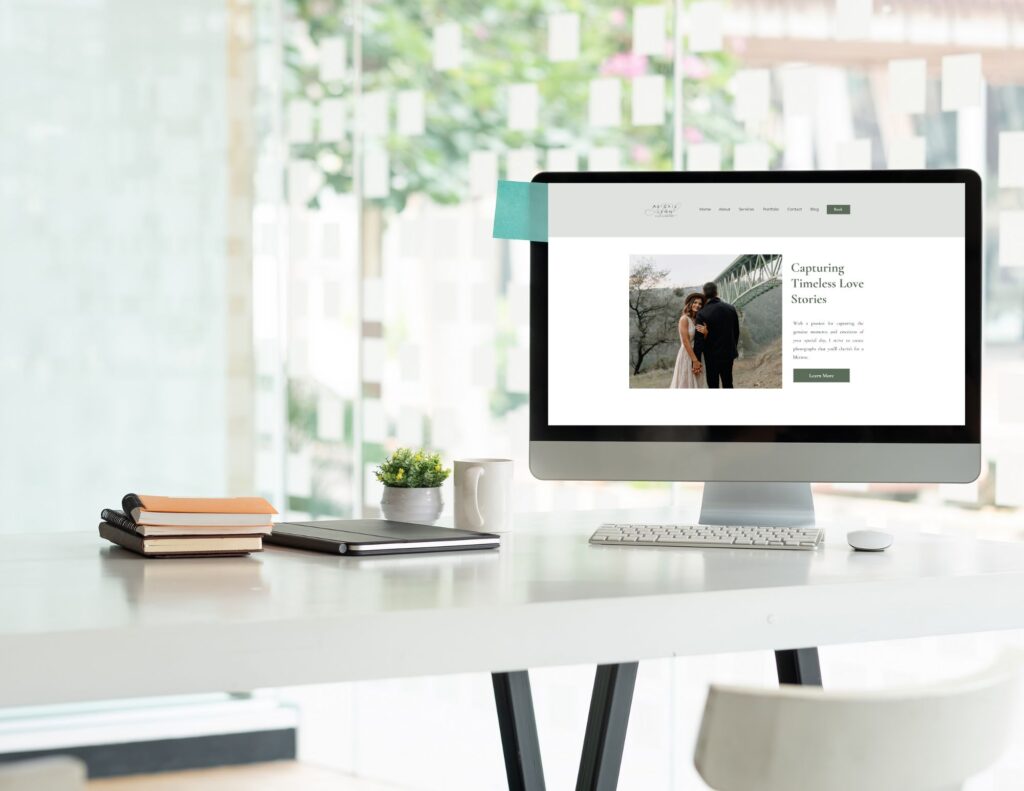
Building Backlinks And Boosting Your Website’s Authority
Backlinks are links from other websites that point to yours, and they play a big role in SEO. When reputable websites link to your site, Google sees it as a sign that your content is valuable and trustworthy. The more quality backlinks you have, the higher your site can rank in search results.
Here are some ways to build backlinks for your Showit photography website:
- Get featured on photography blogs and industry websites. Many wedding and portrait photography blogs accept submissions for real sessions and styled shoots. If they publish your work and link back to your site, it can boost both your visibility and SEO.
- Collaborate with vendors. If you work with wedding planners, florists, or venues, ask if they’d be willing to link to your website on their recommended vendors list. You can also write a blog post featuring their business and encourage them to share it.
- Guest post on relevant blogs. Writing an article for a photography education website, a local wedding planning blog, or a business-focused site can help you reach a new audience while earning a valuable backlink.
- List your business in directories. Submitting your site to online directories like The Knot, WeddingWire, and local business listings can provide quality backlinks and help potential clients find you.
- Get interviewed or featured. Podcasts, industry roundups, and local news outlets often look for experts to feature. If you can share insights about photography, SEO, or running a business, they may link back to your site.
- Use social media and Pinterest. While social media links don’t carry as much SEO weight as traditional backlinks, they can still drive traffic to your website. Sharing blog posts, portfolio updates, and helpful tips on platforms like Pinterest, Facebook, and Instagram can encourage others to link to your content.
Building backlinks takes time, but even a few high-quality links from relevant sources can make a big difference. The next step is making sure your website is fast and mobile-friendly, which is another key factor in SEO rankings.
Improving Website Speed And Mobile-Friendliness
Google prioritizes websites that load quickly and work well on mobile devices. A slow website can drive visitors away and hurt your search rankings, so optimizing your Showit site for speed and mobile use is essential.
Here’s how to make sure your site is performing well:
- Optimize image sizes. Since photography websites rely heavily on images, large files can slow down loading times. Before uploading images, resize them to the appropriate dimensions and compress them using tools like TinyJPG or JPEGmini. Showit automatically optimizes images, but keeping file sizes under 500KB can improve speed.
- Limit the number of animations and effects. While Showit allows for creative design elements like fade-ins and parallax scrolling, too many animations can slow down your site. Use them sparingly to keep your site fast and smooth.
- Enable mobile-friendly design. One of Showit’s best features is its ability to create a custom mobile layout separate from the desktop version. Make sure your text is easy to read, buttons are large enough to tap, and images are properly scaled for mobile users.
- Use a reliable hosting provider. Showit includes hosting, but your blog is hosted separately on WordPress. Choosing a quality hosting plan for your blog, such as Showit’s advanced blog subscription, can help improve performance.
- Reduce unnecessary plugins on your blog. If you’re using WordPress for blogging, too many plugins can slow down your site. Only install the ones you need and regularly update them to avoid slowdowns.
- Test your site speed. Use tools like Google PageSpeed Insights or GTmetrix to check your site’s performance. These tools will show any issues slowing your site down and provide recommendations for improvement.
A fast, mobile-friendly website not only helps with SEO but also provides a better experience for visitors. Next, we’ll talk about why blogging is one of the best ways to consistently improve your Showit site’s SEO.

Blogging For SEO And Long-Term Growth
Blogging is one of the most effective ways to improve your SEO, attract new clients, and keep your website fresh with new content. Each blog post you write gives you another opportunity to rank for relevant keywords and show up in search results.
Here’s how to make blogging work for your photography website:
- Write about topics your ideal clients are searching for. Think about common questions potential clients ask, then turn those into blog posts. Topics like “What to Wear for a Family Photo Session,” “Best Wedding Venues in Austin,” or “How to Prepare for Your Newborn Photos” can attract visitors who are already looking for your services.
- Use keywords naturally. Once you’ve chosen a topic, include relevant keywords in the title, headings, and throughout the post. Instead of forcing them in, write naturally and focus on creating useful, engaging content.
- Add internal links. Linking to other pages on your site helps keep visitors engaged longer and improves your SEO. For example, if you mention your wedding photography services in a blog post, link to your Wedding Photography page.
- Include high-quality images. Your blog is a great place to showcase your work, but make sure to optimize images by resizing and compressing them before uploading. Also, add alt text to each image to help search engines understand what they’re about.
- Encourage engagement and sharing. At the end of each post, include a call to action, such as asking readers to leave a comment, share the post, or contact you for a session. The more engagement your blog gets, the better it can perform in search results.
- Post consistently. You don’t need to blog every week, but a steady posting schedule keeps your website fresh and improves your SEO over time. Even one or two high-quality posts per month can make a big difference.
Blogging not only helps with SEO but also positions you as an expert in your field. The final section will cover how to track your progress and keep improving your SEO strategy.
Tracking Your SEO Progress And Making Improvements
SEO isn’t a one-time task—it’s an ongoing process. Once you’ve optimized your Showit website and started implementing SEO strategies, it’s important to track your progress and make adjustments as needed.
Here’s how to monitor your SEO performance and keep improving:
- Set up Google Analytics. This free tool lets you track website traffic, see where your visitors are coming from, and understand which pages are performing best. Pay attention to how many people are finding you through organic search.
- Use Google Search Console. This tool helps you monitor your website’s search performance, track keyword rankings, and identify any technical SEO issues that might be affecting your visibility.
- Check keyword rankings. If you’re targeting specific keywords, use a tool like Ubersuggest, Ahrefs, or Google Search Console to see where your pages rank and which search terms are bringing in traffic.
- Review your blog performance. Look at which blog posts are getting the most visitors and engagement. If a post is doing well, consider updating it with fresh content or adding internal links to keep visitors on your site longer.
- Improve underperforming pages. If certain pages aren’t ranking as well as you’d like, try optimizing them further by adding more relevant keywords, improving headings, or making the content more valuable.
- Keep your website updated. Google favors websites that are regularly updated, so make small improvements over time. This could include adding new portfolio work, writing fresh blog posts, or tweaking your homepage copy.
- Be patient. SEO takes time, and results don’t happen overnight. However, by consistently applying these strategies, you’ll start seeing improvements in your search rankings and website traffic.
SEO is an ongoing effort, but with the right approach, your Showit website can rank higher in search results and bring in more of your ideal clients. By focusing on keyword optimization, site speed, backlinks, and consistent blogging, you’ll be well on your way to getting found on Google and growing your photography business.
Conclusion
If you’re ready to take your photography website to the next level, check out my Showit website templates designed specifically for photographers. They’re built with SEO in mind, so you can focus on showcasing your work while knowing your site is set up for success.
Need help getting started? Subscribe to my email list for exclusive SEO tips and a 15% discount on any Showit template! Let’s get your website found by more of the right clients.
Leave a Reply Cancel reply
Site Design by Sara Martin Designs
Sara Martin Designs | All Rights Reserved